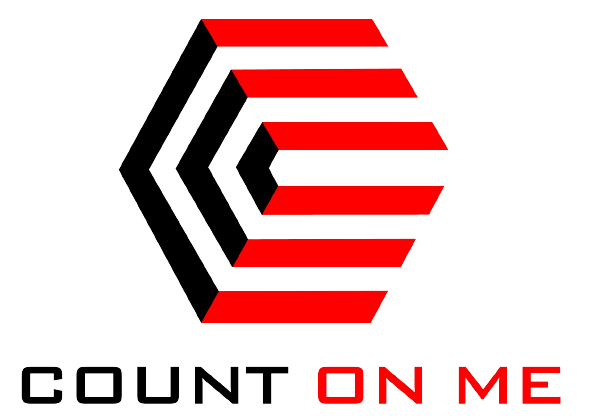What is an invoice?
An invoice is a time-stamped commercial document that itemizes and records a transaction between a buyer and a seller. As invoices will need to be sent frequently to all clients, it is great to prepare a template or automate the process in advance.
What should you include in an invoice?
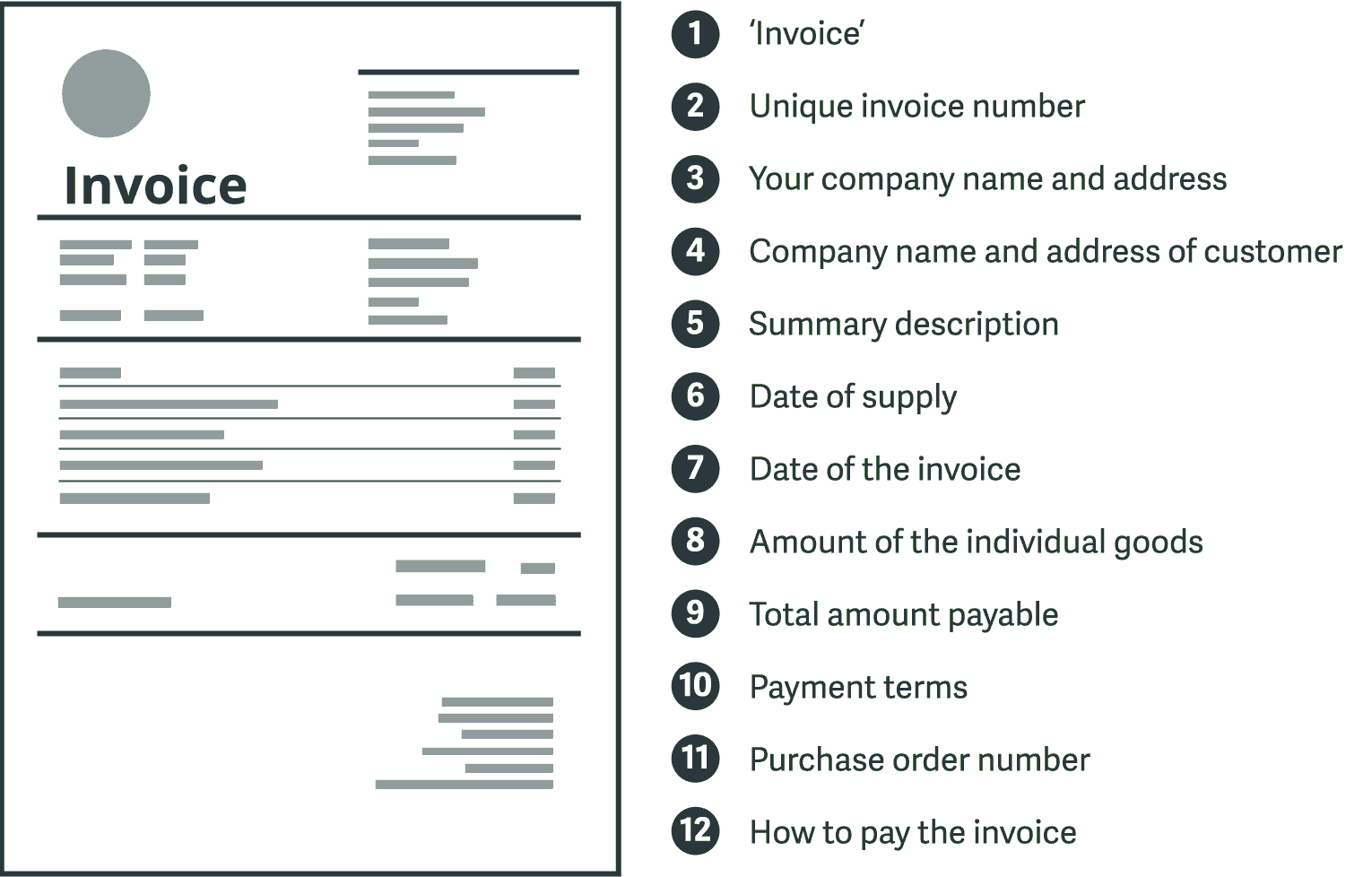
Elements to pay attention to in your invoicing
1. Unique invoice number
Every invoice requires a unique number on every bill you send. This helps you, the customer and your auditors to track down specific invoices efficiently. Invoice numbers can involve any string of numbers and letters such as:
- Number sequence: INV00001, INV00002
- Unique customer code: ABC00001, XYZ00002
- Date at the start of your invoice number: 2021-06-001, 2021-07-002
- Combination of customer code and date: ABC-2021-06-001, XYZ-2021-07-002
2. Summary description
Regardless of whether you are a goods or service provider, list the individual items rendered to your client. This makes it easier for the both of you to keep track of the transaction. You can include the number of manpower hours if necessary. If you have provided more than one service, you can just add on extra rows in the table.
3. Payment terms
These are 4 commonly used types of payment terms, in line with common industry practices:
1. Net (N)
‘Net xx’ implies that the full payment amount is due within xx days. For examples, ‘Net 15’ implies that the full payment amount is due within 15 days. Similarly, Net can also be abbreviated as ‘N’ to appear as N15 on the invoice.
2. Payment in advance (PIA)
Certain clients may be known for a late payment history. As such, PIA is a good method you can use to counter them. With this payment term, the client will be required to make full payment before they can receive your goods or services.
3. End of Month (EOM)
Invoices with this term requires payment to be made within the days stated after the invoice is issued at the month-end. For example, if a term states ‘Payment due 30 days month-end’ or ‘Net EOM 30’ and your invoice was dated 14 June, then you should expect the full payment by 31st July.
4. Month following invoice (MFI)
An example of this payment term is if your invoice date was 7 February with the payment term 15 MFI, the payment would be due on 15 February. However, if the same invoice was dated 16 February, then the payment would only be due on the 15th of the following month, which is 15 March. Here, you are expecting the full amount to be made on the first 15th of the month upon invoice issuance.
4. Purchase order number
Certain customers may go one step further and provide a purchase order number. If so, you should definitely show it on the invoice. To save yourself from any further trouble, it is a good practice to include a contact person and name on the invoice. This gives your clients insight on who to contact if there are any discrepancies in the invoice.
5. How to pay the invoice
It is important to keep in mind that some companies may make payment later than the due date stated. To prevent a potential cash flow gap, you should factor this in and take measures in advance.
On each invoice, you will also need to briefly explain your payment terms and late fee policy if you are billing clients for late payment. Detail your accepted payment methods, which could be made with a combination of the following:
- Cash
- Credit card
- Cheques
- Online payments (Paypal, Stripe, etc.)
- Bank transfer (SWIFT Code, BIC Code, etc.)
- Mobile payments
- Recurring payments
Creating templates
There are many invoice templates available online, that you can just download and edit accordingly. For example, Sage, Xero, Invoice home, etc. Using a template to create your invoices will ensure consistency and standardization when you are doing your filing.
In our era of digitization, we don’t do traditional handwritten invoices anymore. However, there are many ways in which you can use free software to create your invoices such as:
- Microsoft Excel Spreadsheets that has simple formulas to automate calculations.
- A template that comes with your invoicing or accounting software.
- Microsoft Word templates.
Our suggestion if you are using Microsoft Excel, Word or similar programs to create your invoice templates would be to save them as a PDF before sending them over. This protects your document from being altered during the process.
Invoicing process
- Open your invoice template.
- Add the date and custom invoice number.
- Fill out the customer details, reference and/or order number.
- Enter a description of the goods or services and its respective costs.
- Total the costs and double-check all the sums are correct.
- Check and make any changes to the payment terms that apply to this customer or this job.
- Get the invoice approved if you need to before you send it.
Automating your invoice process will allow you to save lots of time and stay ahead of your data. It can be difficult to constantly keep up with the status of your payments while focusing on your core business operations. Feel free to reach out to our consultants and leave your bookkeeping woes with us while you focus on running your business! If you would like to learn more about basic bookkeeping processes, head on to our blog to find out more!